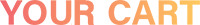
Your cart is empty.



OPEN-SOURCE RESOURCES
The RetroN Sq is powered by certain modified open-source software that falls under GPL licensing terms, as per the following list:
| Software Name | Version | License |
|---|---|---|
| devtest | 1.33 | GPL-2.0+ |
| expat | 2.2.5 | MIT |
| fbv | 1.0b | GPL 2.0 |
| ffmpeg | 3.4.2 | LGPL-2.1+, libjpeg license and GPL-2.0+ |
| fontconfig | 2.12.4 | fontconfig license |
| freetype | 2.8.1 | Dual FTL/GPL-2.0+ |
| giflib | 5.1.4 | MIT |
| glibc | glibc-2.26-146-gd300041c533a 3d837c9f37a099bcc95466860e98 |
GPL-2.0+ (programs), LGPL-2.1+, BSD-3-Clause, MIT (library) |
| input-event-daemon | v0.1.3 | input-event-daemon license |
| jpeg-turbo | 1.5.2 | jpeg-license (BSD-3-Clause-like) |
| kmod | 24 | LGPL-2.1+ (library) |
| libdrm | 2.4.89 | MIT |
| libevdev | 1.5.8 | X11 |
| libffi | 3.2.1 | MIT |
| libglib2 | 2.54.2 | LGPL-2.0+ |
| libgudev | 230 | LGPL-2.1+ |
| libinput | 1.8.2 | MIT |
| liblockfile | 1.09 | LGPL-2.0+, GPL-2.0+ (dotlockfile) |
| libopenssl | 1.0.2n | OpenSSL or SSLeay |
| libpng | 1.2.59 | libpng license |
| libpthread-stubs | 0.4 | MIT |
| libretro-vbam | 36b011c72e5e6f7be4ce bb24f3b8324ec209aef0 |
GPL 2.0 |
| libretro-mgba | ca9c9119ded9c112eafd 7301460ac25c2765731a |
MPL 2.0 |
| libselinux | 2.7 | Public Domain |
| libsepol | 2.7 | LGPL-2.1+ |
| libusb | 1.0.21 | GPL 2.1 |
| libxkbcommon | 0.7.1 | MIT/X11 |
| libxml2 | 2.9.7 | MIT |
| libzlib | 1.2.11 | Zlib |
| linux-headers | 4.4.118 | GPL 2.0 |
| lockfile-progs | 0.1.17 | GPL 2.0 |
| memtester | 4.3.0 | GPL 2.0 |
| mesa3d | 17.3.6 | MIT, SGI, Khronos |
| mpp-release | 1.3.8 | Apache 2.0 |
| mtdev | 1.1.4 | MIT |
| ncurses | 6 | MIT with advertising clause |
| pcre | 8.41 | BSD-3-Clause |
| pixman | 0.34.0 | MIT |
| pm-utils | 1.4.1 | GPL-2.0+ |
| readline | 7 | GPL 3.0 |
| retroarch | 3e27a504ed3b3675d377 e985094f3fdb267237bc |
GPL 3.0 |
| rt-tests | 1 | GPL-2.0+ |
| sdl2 | 2.0.12 | zlib license |
| No permission issue. | --- | --- |
| sdl2_gfx | 1.0.1 | zlib license |
| No permission issue. | --- | --- |
| sdl2_image | 2.0.1 | zlib license |
| No permission issue. | --- | --- |
| sdl2_mixer | 2.0.1 | zlib license |
| No permission issue. | --- | --- |
| sdl2_ttf | 2.0.14 | zlib license |
| No permission issue. | -- | --- |
| upower | 0.99.4 | GPL-2.0+ |
| usbdevice | 0.0.1 | Apache V2.0 |
| usbmount | 0.0.22 | BSD-2-Clause |
| util-linux | 2.31.1 | GPL-2.0+, BSD-4-Clause, LGPL-2.1+ (libblkid, libfdisk, libmount), BSD-3-Clause (libuuid) ISC (rfkill) |
| wayland | 1.14.0 | MIT |
| wayland-protocols | 1.12 | MIT |
| weston | 3.0.0 | MIT |
| xkeyboard-config | 2.22 | GPL 2.0 |
All software titles included are provided as-is and are not affiliated with nor endorsed by the respective authors. Hyperkin encourages the gaming community to create custom builds to preserve and popularize the legacy of retro video games. We stand for responsible use of open-source projects. We do not endorse piracy or infringing of rights of any form.
By sharing and contributing custom builds intended to use on this project with the gaming community, you hereby agree:
• To do so in full compliance with the respective intellectual property rights and regulations.
• Hyperkin may use your build, altered or as-is, in future releases of this product, without your explicit permission as covered by the terms of open-source software.
RESOURCES
V 1.2 Release Notes
• Improved framerate for Game Boy Advance®Note: All in-game saves are stored on the RetroN Sq. Saving in-game will not affect the save data on your game cartridge. ** Updating the firmware on the Micro SD card will delete all game saves and game progress
stored on the RetroN Sq (save data on the cartridge will not be affected)**. This may change in the future.


We recommend using a 512mb memory
card (Micro SD) with the RetroN Sq.
FIRMWARE INSTALLATION INSTRUCTIONS
1. Extract the "zip" file which should give you a ".img" file
2. Download and install USB Image Tool https://www.techspot.com/downloads/6355-usb-image-tool.html
3. With the RetroN Sq turned off, remove your Micro SD card from the RetroN Sq.

4. Insert the Micro SD card into your PC. If using an external USB Micro SD card reader, insert it into your
PC, then insert your Micro SD card.


5. Open USB Image Tool and make sure the Micro SD is selected in Device Mode.

6. Click Restore and select the ".img" file you just extracted. When prompted if you would like to restore the image. Select "Yes". The firmwire will begin flashing to the card.



7. Once it's done, You must safely eject the Micro SD card. Remove the card from the reader.
8. IInsert the Micro SD back into the RetroN Sq. The RetroN Sq is now ready to be used.

Note: All in-game saves are stored on the RetroN Sq. Saving in-game will not affect the save data on your game cartridge. Updating the firmware on the Micro SD card will delete all game saves and game progress stored on the RetroN Sq (save data on the cartridge will not be affected). This may change in the future.